
- Image via Wikipedia
If you’re in the Internet marketing business, you probably get as much SPAM as I do. I’m not talking about lists you signed up for. You gave those folks your permission to send you email. Listen closely, it’s NOT SPAM!
You can always unsubscribe.
I’m talking about lists I never signed up for, and I have some doozies that come in languages I can’t even read.
I use Outlook, and it’s great for catching that stuff in the junk folder, but it’s rather aggressive at catching stuff that I do want to see. Grr… I hate when that happens. There is most definitely something you can do.
First, read through your unread mail, and if you see something spammy, right click and then, click “Junk Email” and “Block Sender’s Address.” That should send future unwanted marketing and other messages to the junk folder so you never have to deal with that again.
Then, go into your junk folder and find the stuff you want to see, but that’s landing in the wrong place, and repeat. Right-click and then click “Junk Email,” and “Add Sender to Safe Senders List.” Then, those messages should wind up in your Inbox, unless…
You want to sort your mail. For example, I get a lot of email from Tellman just because I was a customer before I was an employee. 🙂 So, he gets a special folder for messages that come directly from him to me in regard to my job or whatever. Those, I don’t want to miss, for sure.
Plus, I have email boxes set up for every person that works for OE. Then, when I’m searching for something important, and I know who sent it to me, it’s really simple to find.
You may not work for a virtual company, but you can organize your email to make it easier to find. To do that, right-click on the “Inbox” folder in the email navigation panel (you may have it on the right or the left, depending on how you set it up), and then click “New Folder.” Name the folder appropriately. Then, right click on the message you want to send to that folder and create a “rule.” This will tell the program if mail comes from X, do Y with it.
So, for example, when I set up the Tellman mailbox, I created a rule that said, “When I receive email from “Tellman’s email address” send it to the folder “Tellman.” And then, run the rule to grab messages that are already in your Inbox to separate them out.
Then, do nothing. Every time you get an email that you have set a rule for, it will go directly to the place you sent it.
Easy peasy, pumpkin pie.
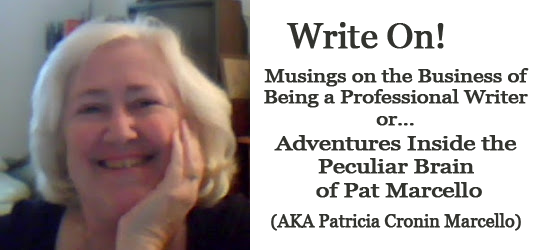

I find myself periodically making new emails to avoid spam, which isn’t very effective for keeping in touch with people who I’ve already made connections with. I will try out this advice next time – thank you!
Great! You’re welcome, Steven. Always glad to help. 🙂 – Pat